Oscilloscope As A Measurement Tool
Introduction To Oscilloscope ("osc.")
The osc. is a graph displaying device that display the electrical signal based on the input to its probes. It shows in real time how signals change over time. Usually the Y axis represents the voltage and the X axis time.
Most osc. have intensity or brightness that can be adjusted. The display is caused by the spot that periodically sweeps the display from left to right. In the design of electronics project, the osc. is one of the most handy equipment that is worth investing. Its functions are :
a) Shows and calculate the frequency and amplitude of an oscillating signal.
b) Shows the voltage and time of a particular signal. This function is the main used of all the functions described here.
c) Helps to troubleshoot any malfunction components of a project by looking at the expected output after a particular component.
d) Shows the content of the AC voltage or DC voltage in a signal.
When there is a change in the height of the waveform, it means that the voltage has changed. If the line is horizontal it means that there is no change in voltage for that period of time. Some of the common waveform that are measured using an osc. are as shown below.
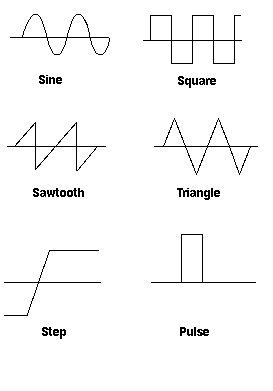
There are basically 2 types of osc. namely analog or digital type. Analog uses continuously variable voltages. Digital uses discrete binary numbers that represent voltage samples.
Analog osc. works by directly applying a voltage being measured to an electron beam moving across the osc. screen. The voltage deflects the beam up and down proportionally, tracing the waveform on the screen.
Digital osc. samples the waveform and uses an analog to digital converter to convert the voltage measured into digital format. It then uses this digital format to display the waveform. It enables one to capture and view events that may happen only once.
They can process the digital waveform data or send the data to a computer for processing. Also, they can store the digital waveform data for later viewing and printing.
Specifications
In choosing to buy an osc., the designer needs to understand the terms used and what they are. By understanding the terms, one will be able to compare the features offered and its price.
a) Bandwidth
The bandwidth tells the frequency range the osc. can accurately measures. When the frequency of the measured signal increases, the ability of the osc. to accurately respond decreases.
b) Gain Accuracy
The gain accuracy shows how accurately the vertical system attenuates or amplifies a signal. This is shown in percentage error.
c) Time Base or Horizontal Accuracy
The time base or horizontal accuracy indicates how accurately the horizontal system displays the timing of a signal. This is shown in percentage error.
d) Rise Time
Rise time is another way of describing the useful frequency range of an oscilloscope. Rise time need to be considered in the measuring of pulses and steps. It cannot accurately display pulses with rise times faster than the specified rise time of the osc.
e) Vertical Sensitivity
The vertical sensitivity indicates how much the vertical amplifier can amplify a weak signal. Vertical sensitivity is usually given in millivolts (mV) per division. The smallest voltage a general purpose osc. can detect is typically about 2 mV per vertical screen division.
f) Sweep Speed
This specification indicates how fast the trace can sweep across the screen. It is usually shown in nanosec per div.
g) Sample Rate
In digital type, the sampling rate shows how many samples per second the ADC can acquire. Maximum sample rates are usually given in megasamples per second (MS/s). The faster the oscilloscope can sample, the more accurately it can represent the fine details of a signal.
The minimum sample rate may also be important if you need to look at slowly changing signals over long periods of time. Typically, the sample rate changes with changes made to the sec/div control to maintain a constant number of waveform points in the waveform record.
h) Record Length
The record length of a digital osc. show the number of waveform points the oscilloscope is able to acquire per record. The maximum record length depends on its memory. There is a trade off in acquiring either a detailed picture of a signal for a short period of time or a less detailed picture for a longer period of time.
Tips on using an oscilloscope
a) Probe the input to the test point on the oscilloscope to assure that a channel and probe are working. Normally every set comes with this test point with fixed voltage and frequency.
b) Set the options of a channel to "DC" coupling, with automatic triggering. Increase the channel's volts per division until a line appears. Set the sweep time per division near the speed of the signal, and then adjust the volts per division until the event appears at a useful size.
c) The bandwidth of the test probes should equal or exceed the bandwidth of the oscilloscope's input amplifiers.
d) The capacitance of the wire in the test probe can cause an oscilloscope to inaccurately display high speed signals. Use the test output that produces a square wave to adjust the probe by ensuring that the corners of the square wave appear square, exhibiting no overshoot or undershoot.
e) The ground connection of the oscilloscope should be attached to the ground of the circuit under test. Most test leads for oscilloscopes have the ground clip built into their end. To accurately probe high speed signals, the ground lead must be kept as short as possible; at frequencies above 100 MHz, the flying ground lead should be removed and replaced with a small ground pin which slips over the ground ring at the tip of the probe.
f) Most oscilloscope has connection to mains earth of which the test lead ground is also attached to mains earth. If the circuit under test is also referenced to mains earth, then attaching the probe ground to any signal will effectively act like a short circuit to earth causing the earth circuit breaker to trip. This is solved by using an isolating transformer or special probe that has this isolation.
g) AC coupling blocks any DC in the signal.
h) DC coupling must be used when measuring a DC voltage.
i) Trigger the correct channel and set the trigger delay to zero. After that adjust the trigger level until the desired event triggers.
Back To Oscilloscope Home Page


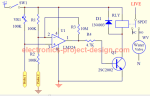
New! Comments
Have your say about what you just read! Leave us a comment in the box below.